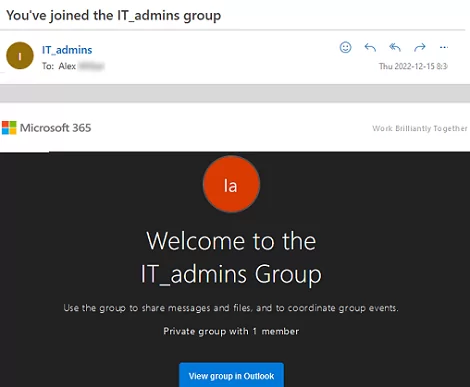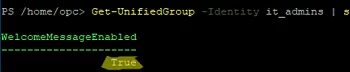When a new user is added to a Microsoft 365 universal group, they automatically receive a standard welcome e-mail message with the following subject:
You've joined the <M365_Group_Name> group Welcome to the M365_Group_Name Use the group to share messages and files, and to coordinate group events.
If your tenant users are allowed to create new groups in Microsoft 365 (Teams, Outlook), a large number of such notifications in the mailbox can really annoy your users.
You can use PowerShell to disable these welcome emails if you don’t want users in your Microsoft 365 group to receive them (there is no option to disable the welcome message in the Azure Portal or in the Exchange Admin Center web interface).
Install the Exchange Online PowerShell module:
Install-Module -Name ExchangeOnlineManagement -Force -Scope AllUsers
Connect to your Microsoft 365 tenant with a Global Admin or Exchange Online Administrator account:
Connect-ExchangeOnline
Here’s how to check that the welcome message is enabled for the group:
Get-UnifiedGroup -Identity it_admins | select WelcomeMessageEnabled
Now, to disable it, run:
Get-UnifiedGroup it_admins | Set-UnifiedGroup -UnifiedGroupWelcomeMessageEnabled:$false
You can disable the welcome message for all Microsoft 365 groups in the tenant at once:
$M365Groups = Get-UnifiedGroup
foreach ($group in $M365Groups) {
Set-UnifiedGroup $group.Identity -UnifiedGroupWelcomeMessageEnabled:$false
}
Don’t forget to close the PowerShell session:
Disconnect-ExchangeOnline