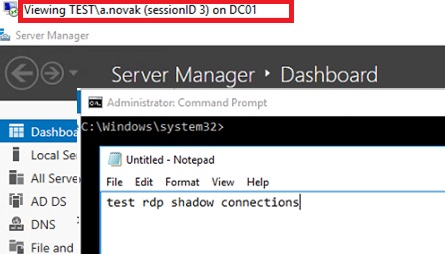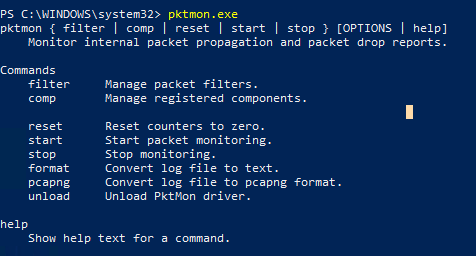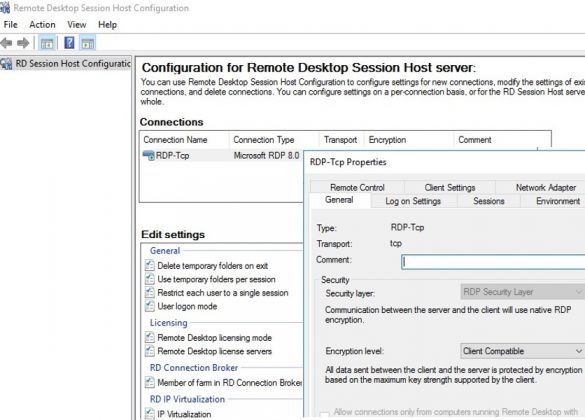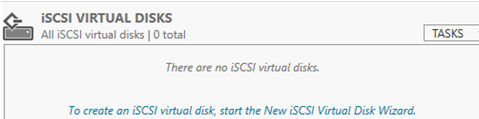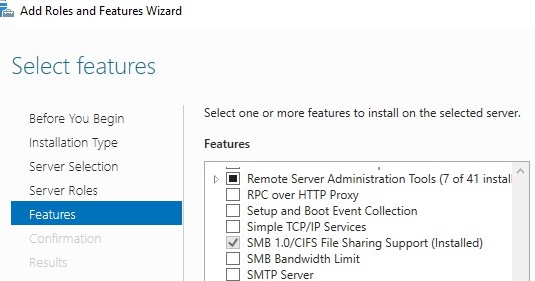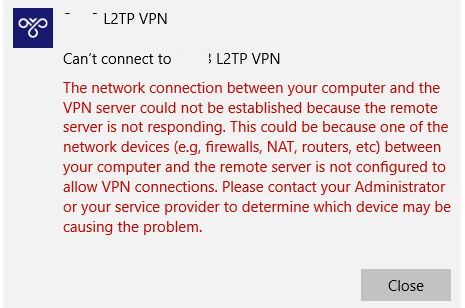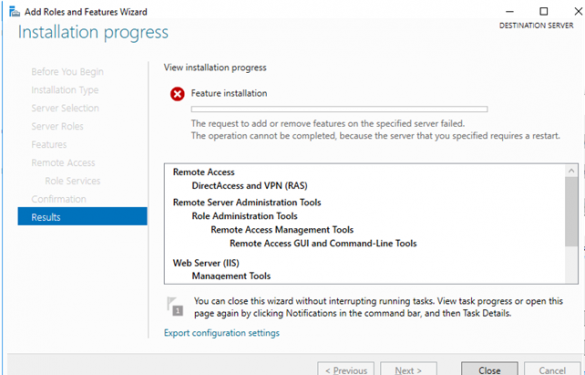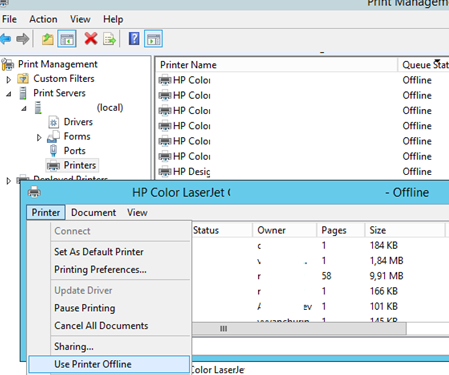How to Shadow (Remote Control) a User’s RDP session on RDS Windows Server 2016/2019?
Shadow session mode allows RDS administrators to view and interact with the user’s desktop. Remote Desktop Shadowing mode works on all modern versions of Windows starting from Windows Server 2012…