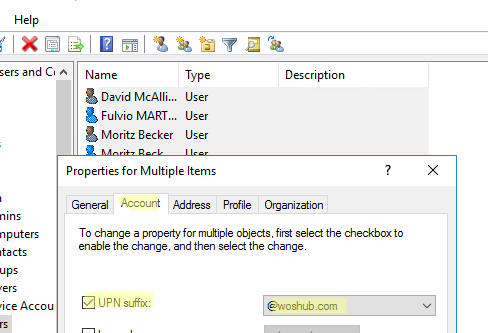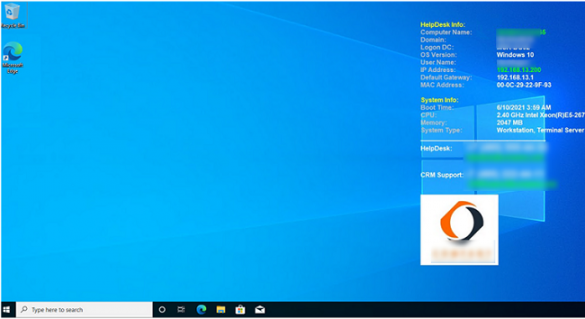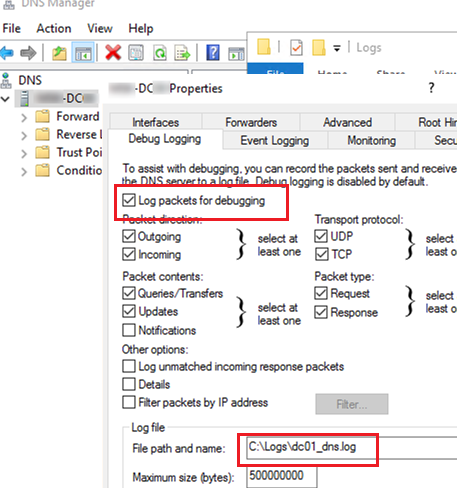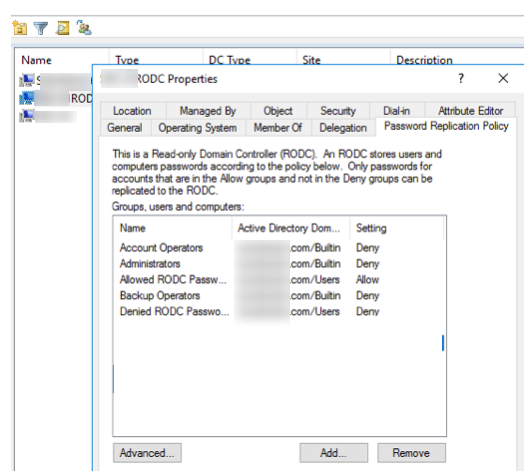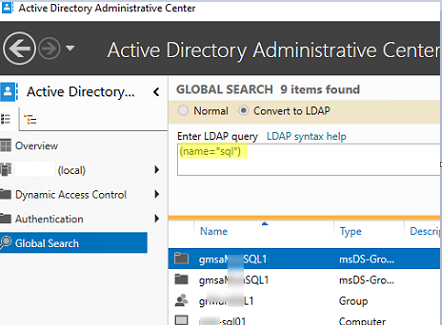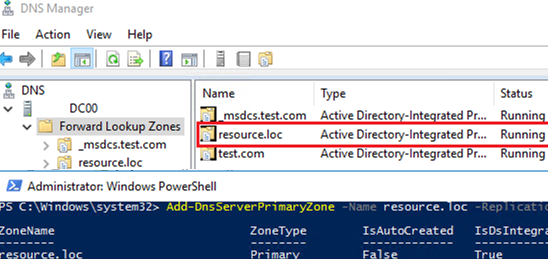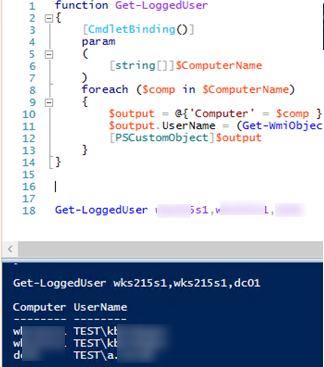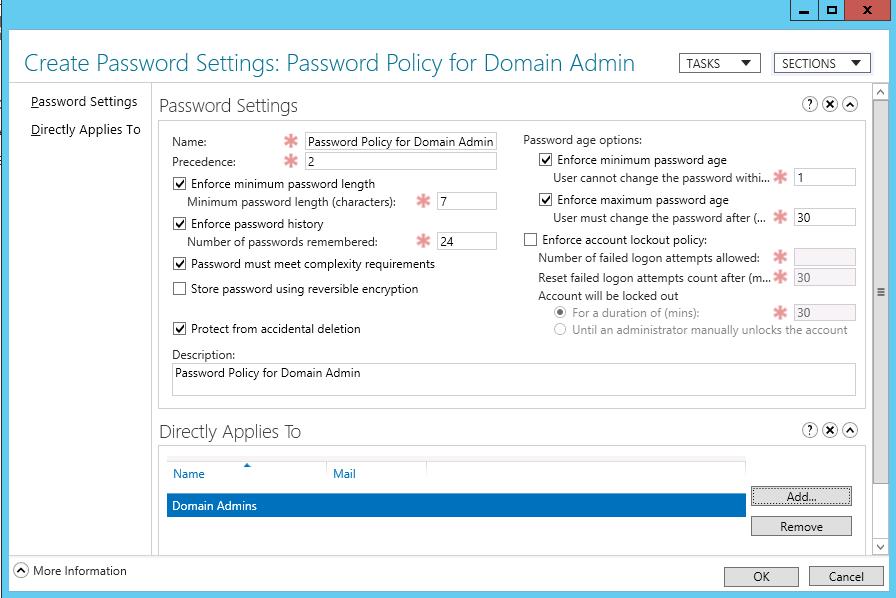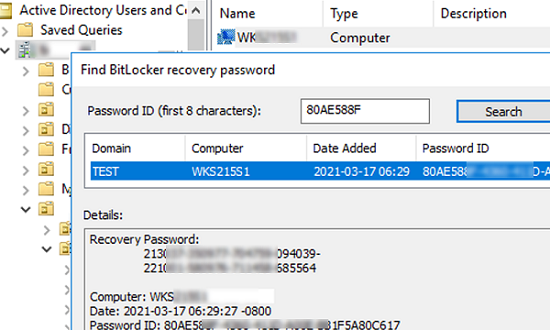Configuring UserPrincipalName and UPN Suffixes in Active Directory
In this article, we’ll look at what UPN (UserPrincipalName) suffixes in Active Directory are, how to add alternative suffixes in an AD forest, and change UPN suffixes of Active Directory…